Web Accessibility Doesn't Stop for Summer Break
- May 1, 2019
- / Ravin Floyd Nettles
- / Post Tags

May is here and for school districts that means exams, state tests, and summer vacation. Before school administrators say farewell to their training schedules there is one thing they should put into their budget for the upcoming school year. A new accessible website.
School districts have found themselves under scrutiny for website accessibility. Of course, the superintendents remember to renovate accessible ramps and bathrooms at their schools. They are constantly making sure sidewalks and paths are accessible for wheelchairs and that their students are able to learn to the best of their ability. But are they being mindful of how they are presenting the information on their district’s website? What about the website for each school?
As our world becomes more digitally driven, schools have increased their web presence by posting all important information including sports events, school closings, tests, etc. They also use their website to brag on their students with photos and videos.
Under the Americans with Disabilities Act (ADA) and the update of Section 508, schools are required to ensure that all websites are updated to be accessible to people with disabilities. Most schools do not have any guidance and what it means to be ADA compliant when it comes to websites.
Full compliance can be a very overwhelming task for the school’s secretary. Especially with content that has lasted from school year to school year. Luckily, there are a few simple and easy steps that districts can take to not only significantly improve accessibility but also lessen the chance of being targeted for a lawsuit. Here are some steps:
Perform an Audit
- Use the Web Content Accessibility Guidelines (WCAG) 2.0 to guide administrators to create content that is “perceivable, operable, understandable, and robust” for users with disabilities.
- This includes ensuring blind or vision impaired visitors using screen reader software to access the content.
- Evaluate any third-party apps, media players, and widgets that are currently on your site.
Schools can use accessibility auditing software to identify and recommend fixes for accessibility issues on their websites.
Tackle the Simple Things
Attaining full compliance can be a long process, but there are easy steps that can be taken to help achieve and maintain accessibility. Prioritize completing your home page and other critical high traffic areas of our website first.
- Add alt-text to all images. Alternative text is different than your caption. It should be a simple description of the picture. (ex: a long yellow school bus).
- By using heading and subheading tabs, screen readers will be able to understand the structure of the page. Each page should only have a single H1 heading.
- Eliminate vague link language like ‘read more.’ The link’s words should describe to visitors using screen readers what they will find when they click. (ex: Download School Calendar”)
- Avoid using the convenience of PDFs when HTML content will suffice. It’s so easy just upload a PDF to save time but most likely people don’t realize that these PDFs are accessible and are just an image of a document. Screen readers aren’t able to read what’s in an image.
Accessibility Statement
Placing a statement on your site that you are aware of accessibility issues and will continue to work on them can help towards avoiding lawsuits. Be sure to include:
- Your plan to making all website content accessible to all visitors by following ADA and Section 508 requirements. An explanation or link to the standards and guidelines you will follow.
- Explain what visitors should do if they have a question or complaint regarding the school or district website accessibility.
It’s difficult to make your website 100% compliant, but the goal is to make the effort and strive for compliance. When you become more familiar with accessibility guidelines, creating and maintaining the accessible content will be easy as 1, 2,3.
Need help? DigiPro Media specializes in building beautiful, accessible websites that are easy to maintain and can increase operational efficiency. Contact us at (850) 270-2904 or schedule a consultation.
 Federal Web Accessibility Lawsuits Nearly Triple In 2018
Federal Web Accessibility Lawsuits Nearly Triple In 2018
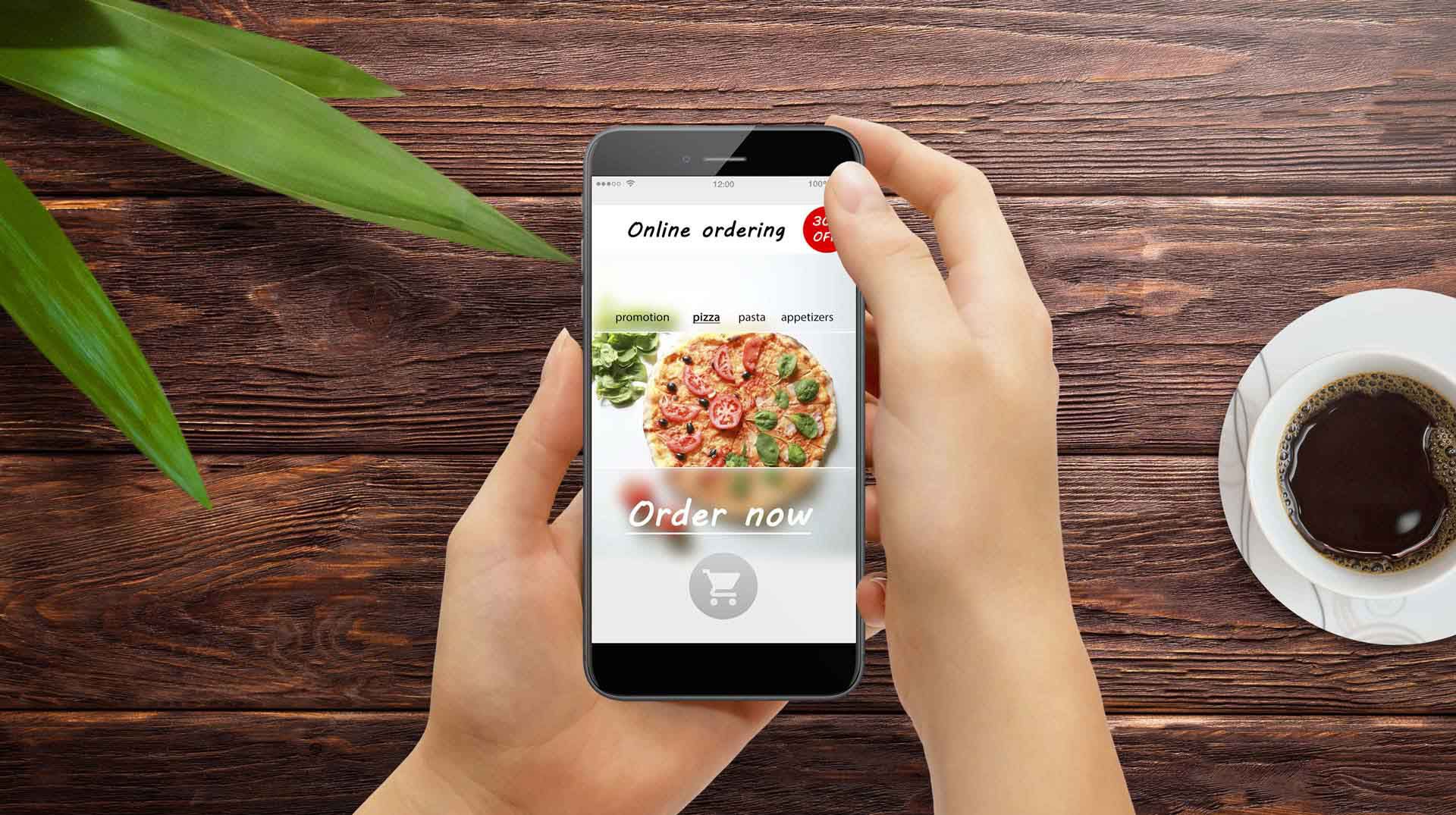 Life, Liberty, and the Pursuit of Pizza
Life, Liberty, and the Pursuit of Pizza
 Adot Labs is now CommonAccess
Adot Labs is now CommonAccess
 How I See It: Business Websites vs. the Disabled
How I See It: Business Websites vs. the Disabled
 Blind People Use Computers?
Blind People Use Computers?
 Are You Ready to Party this Cinco de Mayo?
Are You Ready to Party this Cinco de Mayo?
 Designing with Visual Page Builder is Easy
Designing with Visual Page Builder is Easy
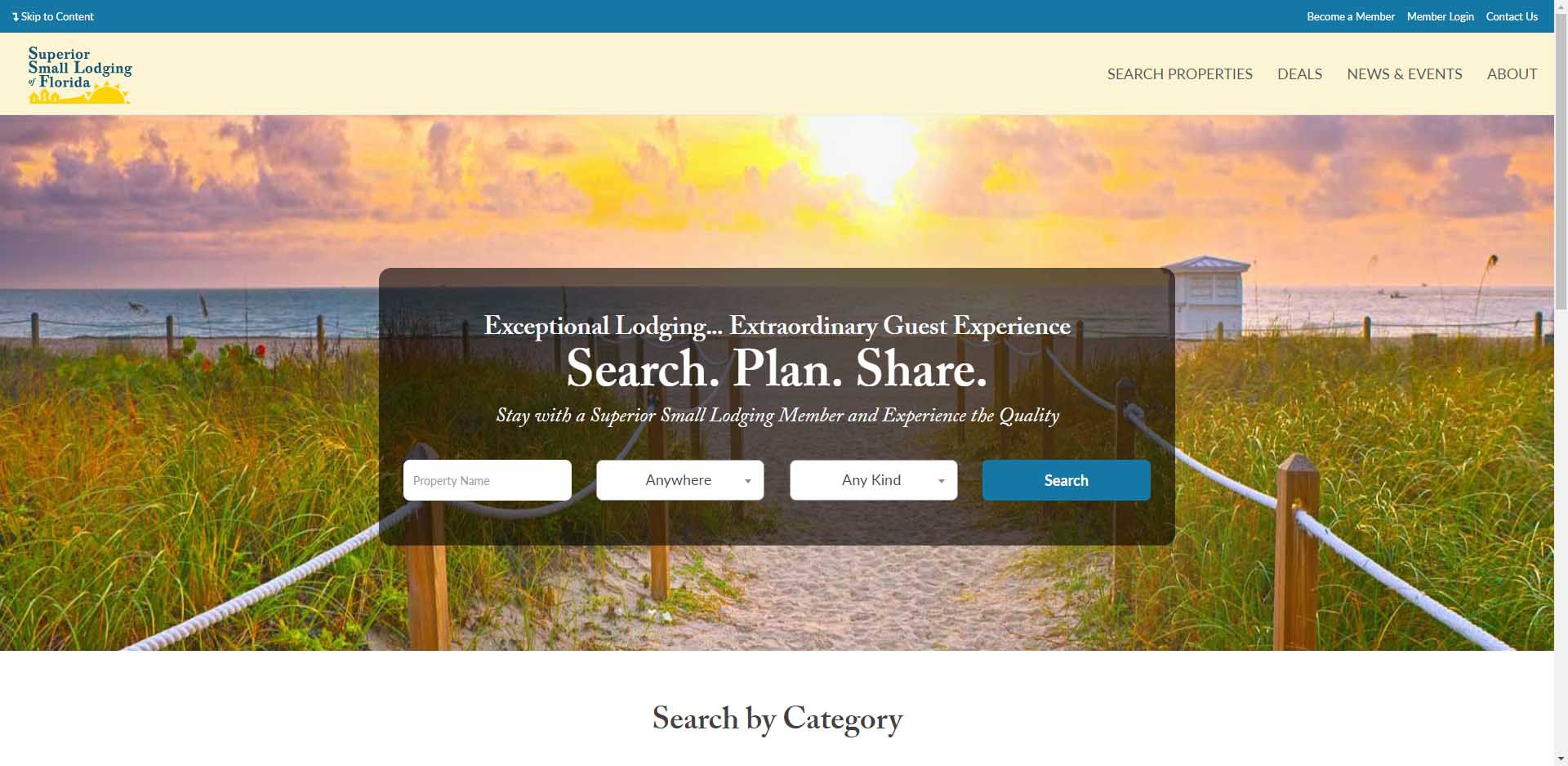 Strength in Numbers
Strength in Numbers
 Small Businesses Celebrate Mother's Day
Small Businesses Celebrate Mother's Day
 Utilizing the Content Management System (CMS)
Utilizing the Content Management System (CMS)